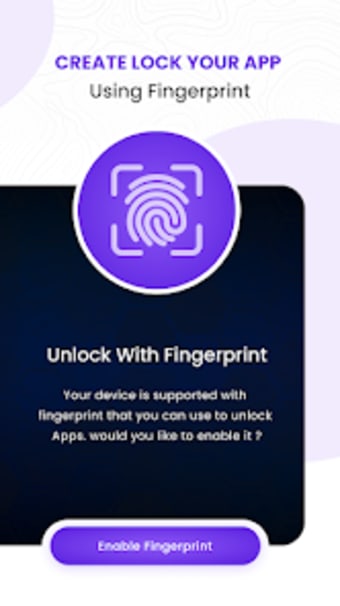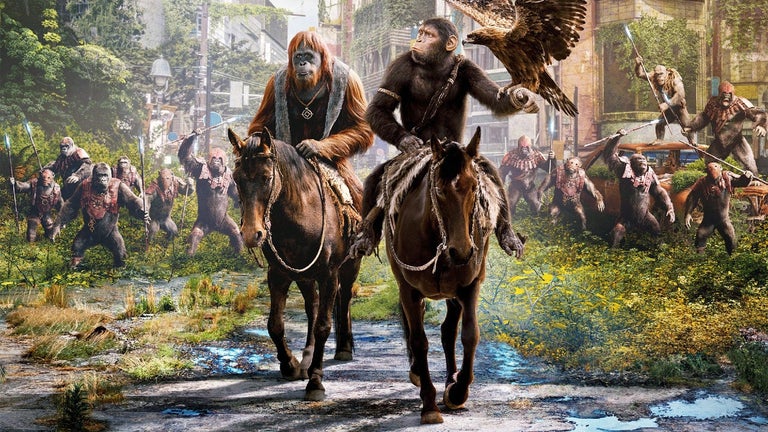A free app for Android, by GlossyRonz.
Screen Lock - Time Password is an application for Android phones and tablets that provides protection against unauthorized access to your phone or tablet. It is a combination of a password lock and a pattern lock.
How to Use:
To use this application, you need to install it first. After installation, you need to open the application and follow the instructions to set up the lock.
When you first open the application, you will be prompted to choose a password or pattern. This is the main element that protects your phone or tablet. It prevents unauthorized access.
After you make a selection, you will be given the option to save the password or pattern. If you want to use the password, you need to make another choice.
This is the element that allows you to set the time interval for the lock. It is a timer.
When the time is up, the lock will be activated.
This is the element that allows you to choose the types of locks you want to activate. You can select the default option or you can select a different option.
You will be given the option to choose a PIN, pattern, or fingerprint. This is the second element that protects your phone or tablet.